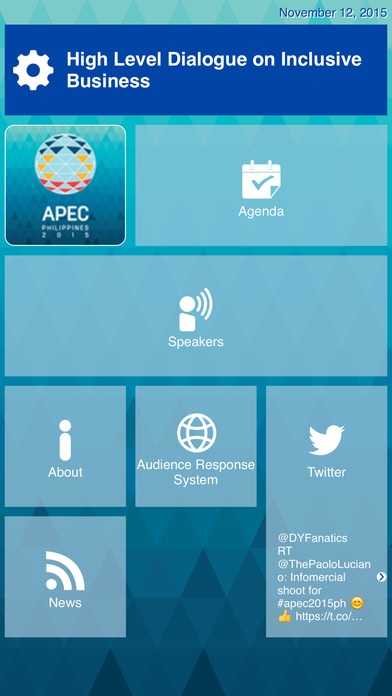APEC IB 1.0.1
Continue to app
Free Version
Publisher Description
Official mobile app of APEC High Level Dialogue on Inclusive Business event. About High Level Dialogue on Inclusive Business Building Inclusive Economies, Building a Better World is the theme for APEC 2015. The proposed High Level Dialogue is aligned with this year s APEC goals adopted for its strategic work between 2010 and 2020, i.e develop an APEC community in which trade and investment are freer and more open; supply chains are better connected; doing business is cheaper, faster, and easier; and growth is more balanced, inclusive, sustainable, innovative, and secure. Under this objective, the primary focus in the coming years is to effectively collaborate investing in human capital, fostering productive Small and Medium Enterprises (SMEs), participation in the regional and global economy, building sustainable and resilient communities, and enhancing regional economic integration. These four priorities are interconnected and emphasize the role of private sector. Cultivating economic growth to be more inclusive is a challenge for most economies in the APEC region. In order to tackle this challenge, specific parts of the private sector must be engaged to generate well paying jobs, as well as, deliver affordable and relevant services for the BoP. Institutions and investors call companies that provide such solutions for the problem of low-income segments, Inclusive Businesses. The proposed High Level Dialogue will be held on the 12th of November 2015 in Makati, Philippines. APEC Business Advisory Council (ABAC) members, APEC Economic Senior Officials, Executives of Companies with Inclusive Business Models, and key public and private stakeholders from the Philippines are encouraged to attend.
Requires iOS 7.1 or later. Compatible with iPhone, iPad, and iPod touch.
About APEC IB
APEC IB is a free app for iOS published in the Office Suites & Tools list of apps, part of Business.
The company that develops APEC IB is Gary Aure. The latest version released by its developer is 1.0.1.
To install APEC IB on your iOS device, just click the green Continue To App button above to start the installation process. The app is listed on our website since 2015-10-31 and was downloaded 3 times. We have already checked if the download link is safe, however for your own protection we recommend that you scan the downloaded app with your antivirus. Your antivirus may detect the APEC IB as malware if the download link is broken.
How to install APEC IB on your iOS device:
- Click on the Continue To App button on our website. This will redirect you to the App Store.
- Once the APEC IB is shown in the iTunes listing of your iOS device, you can start its download and installation. Tap on the GET button to the right of the app to start downloading it.
- If you are not logged-in the iOS appstore app, you'll be prompted for your your Apple ID and/or password.
- After APEC IB is downloaded, you'll see an INSTALL button to the right. Tap on it to start the actual installation of the iOS app.
- Once installation is finished you can tap on the OPEN button to start it. Its icon will also be added to your device home screen.